Accessing ALEKS the 1st Time
-
Log into Moodle and enter your math course.
-
In the top section of the course, click the ALEKS link
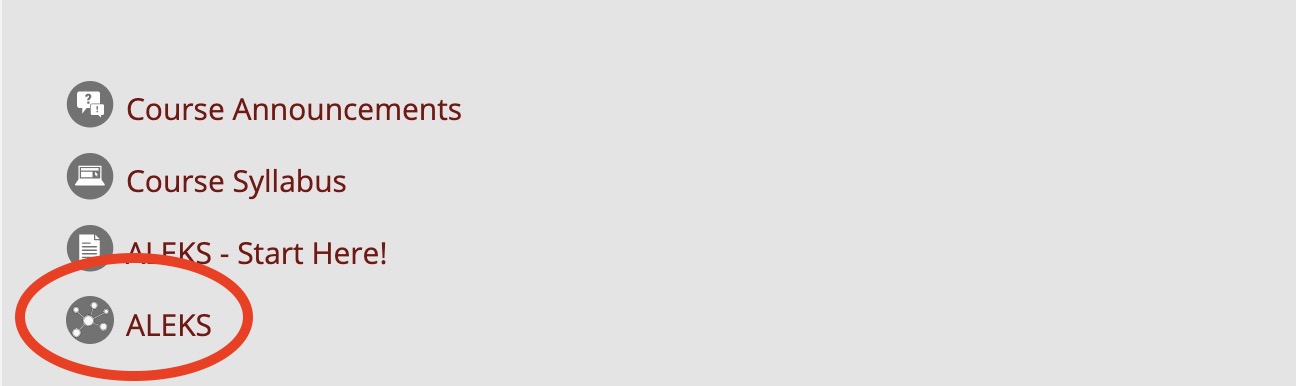
-
On the next page, click the ALEKS button

-
Create an account with the email address you use for CBD College.
-
On the Account Paired page, click Continue

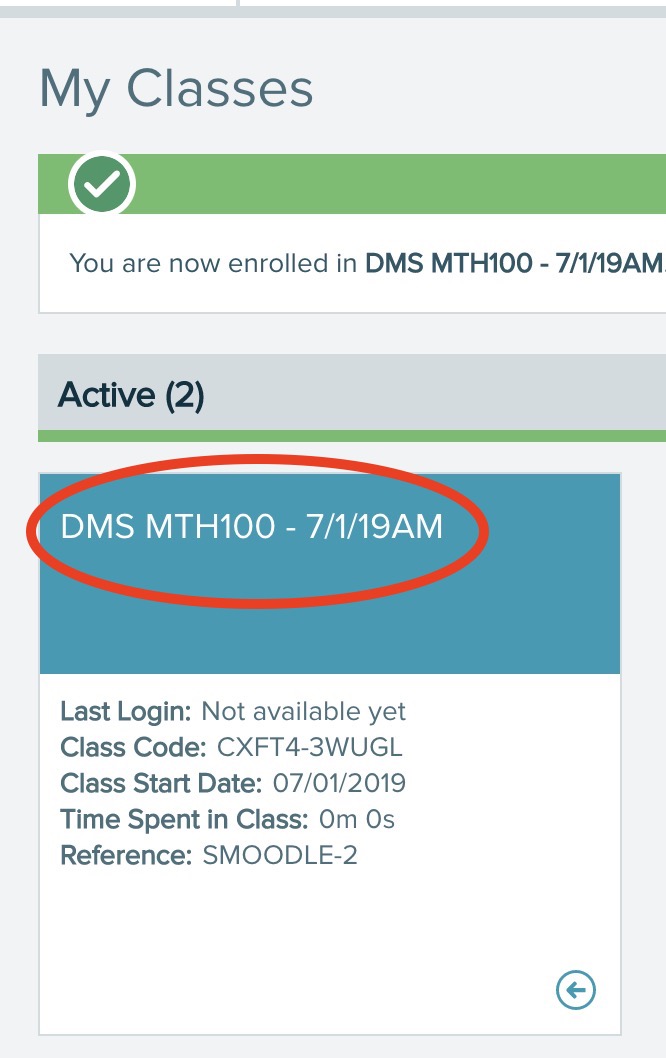
Ready to Go?
If you didn't already watch during Orientation, check out this video-- you'll need it before you begin!
Where's my Textbook?
Your Math ebook is in ALEKS. AFTER YOU COMPLETE YOUR INITIAL KNOWLEDGE CHECK, toggle the icon with 3 horizontal lines to see your book and assignments.
What is the ALEKS Learning Path?
In the Learning Path, you are able to practice and eventually master specific skills in a subject. If you successfully solve a series of problems of the same type, ALEKS will add this problem type, or "topic," to your Knowledge State or "ALEKS Pie".
While in the Learning Path, ALEKS will provide explanation pages that include worked examples, definitions, access to a comprehensive mathematics dictionary, and immediate feedback on your answers.
If you are not able to master a topic after repeated attempts, ALEKS will direct you back to your Learning Path, where you can choose a different topic to work on. If you wish to change topics, you can click on the pull-down arrow at the top-left of your ALEKS screen and choose another topic from the Topic Carousel.
Tips for Being Effective
- Have a pencil and paper ready for all assessments and for use in the Learning Mode.
- Don't be afraid to try to solve a problem.
- Use ALEKS regularly. Don't try to "cram" with it.
- Don't hesitate to click on "Explain" to see a detailed explanation of the solution to a problem.
- Take advantage of the "Alternate Explanation" button (when available) to see another way of solving a problem.
- Do your own work. Getting help to solve problems will make ALEKS think you know more than you do. In the end this will cost you extra time, not less.
- Take advantage of the "Help" button for on-line help at any time.
- If you are tired, frustrated, or distracted, log out of ALEKS and come back when you are rested and ready to learn. ALEKS will take you back to where you left off.
- If you run into a problem that you just can't solve, try another topic and return later.
- Take advantage of the Review feature to look back over concepts mastered in previous sessions.
Helpful Advice for Managing Assignments:
Comments
0 comments
Article is closed for comments.